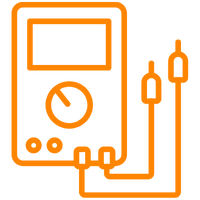How to Reset Tablet in Autel Diagnostic Devices?Nitro Bilişim, which is the leading company of the sector in Turkey in the field of fault detection devices and test equipment, has adopted the principle of always providing the highest quality service to you, our
valuable users, with its innovative infrastructure, expert staff and widespread network.
Since 2018, it has been the sole and official distributor of all fault detection devices and tire pressure sensors produced by Autel and the devices that program these sensors in Turkey.
In this article, we will tell you how to reset your Autel Tablets. We recommend that you back up the information and documents you have saved before resetting your tablets, anything you save on the tablet will be deleted after the reset.
After the backup process is complete, we can proceed to the tablet reset phase;
The first thing you will do is to touch the "Settings" option on the home screen of your tablet.
Then, in the menu that comes up, we touch the "Backup and Reset" option under the "Personal" tab and touch the "Factory Reset" option on the right.
On the next screen, if you want to delete the memory card, we select the "Erase SD Card" option and say "Reset Tablet" from the bottom.
On the next screen, we select the "Erase Everything" button and reset our tablet.
After this process, our tablet will restart.
Then we enter the "Settings" section again and activate the Wi-Fi connection from the "Wi-Fi" section and connect our tablet to a wireless network.Since our tablet was previously active, we do not need to enter the username and password again after this stage.
After this process, we run the "MaxiCheck" program on the main page of the tablet. After running the program, we come to the "Update" section on the page that opens.
First, we install the update called "System Program".
Then we install the "LibComm" update.
After the "LibComm" update, we restart the "MaxiCheck" program. After the updates, you can use the MaxiCheck program with Turkish language support.
After the System Updates, it is time to install the latest updates for the vehicles.
Thanks to the "Update All" option in the upper left corner, you can make all the updates with a single click without wasting time.After the tablet reset process, an average of 42 vehicle updates are made. Your update time takes about 2 hours on average. Depending on your internet speed, this time may be longer or shorter.

Saturday, March 16, 2019








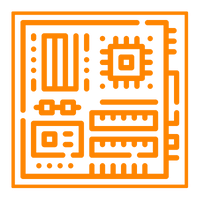

.webp?size=256)




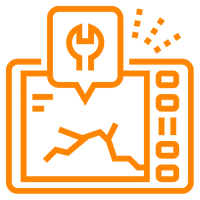






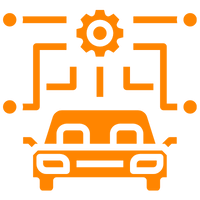





 Cihazı.webp?size=256)