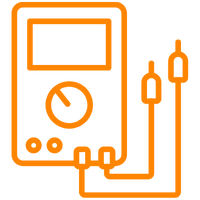The Autel brand, which has proven itself in fault detection devices, has always been with its users.
It is a company where you can get support not only after sales but also after sales and solve your problems.
Thanks to Autel fault detection devices, datalog and feedback sending, customers solve their unfinished business with the help of professional teams.

Datalogging is the most effective method for users to solve a software problem they encounter while using MaxiSys tablets.
It has been developed to make your operations even easier as part of the new process.
The tablet you use saves each session and the last 20 entries.
If the user encounters a technical error when connected to your vehicle, they can save or upload the problem by tapping the technical data log icon.
It is a dialog window screen that allows the user to select an error type corresponding to the problem encountered or to enter more error details.
The user can save or load the data log. Our engineers tell the user who has verified the session and uploaded the error with the datalog to review the software patch.
This patch is also available to all users with active subscriptions in the next available update. This Datalog operation will benefit all Autel users, not just one user.
If you logged out before saving or uploading, find the data manager's session under the history tab and tap the session to save or load it.
The recorded but not loaded session is stored under the feedback tab, and the loaded sessions are recorded under the feedback.
After the engineer support team responds to the specified error (feedback), a notification icon will appear on top of the data manager application.
With the feedback process, users will be able to easily see the answers to their questions or problems from this section by touching this icon.
If you have any questions or concerns regarding this procedure, please contact the support team.
With Autel Diagnostic Devices, Datalog & Feedback Sending Process is done in this way and Autel always carries on its efforts to solve every situation and problem they encounter by giving infinite value to its users with its professional team.








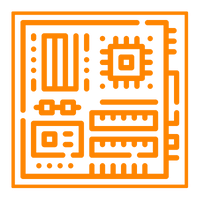

.webp?size=256)




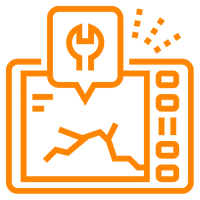






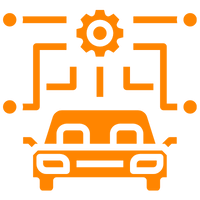





 Cihazı.webp?size=256)