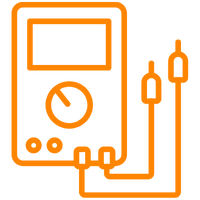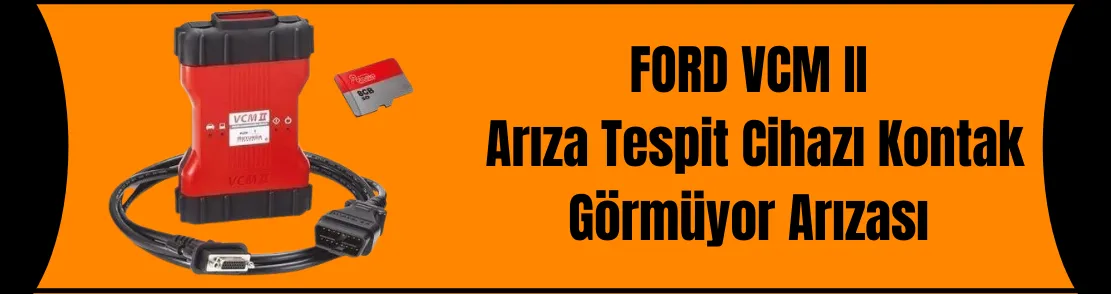Ford vcm2 diagnostic tool failure and solution
Ford VCM2 Diagnostic Tool::
VCM2 is the original diagnostic tool used in Ford authorized services. Detailed diagnostics on vehicles and
allows you to program. You can also enter Land Rover and Jaguar vehicles using Ford engine with the Vcm2 diagnostic device and perform all active tests.
With Ford Vcm2 Diagnostic Device, key coding is performed for vehicles before 2010 model without a password.
In order to be able to do these operations in new vehicle groups, you need to purchase a password online. With the IDS 117 version we installed, you can intervene in all of them, including 2018 vehicles.
You can perform Diesel Particulate Filter (DPF) regeneration with Ford Diagnostic Tool and perform DPF solution when necessary.
Ford VCM2 Diagnostic Tool Features:
- Automatic Vehicle Recognition
- Reading and Deleting Fault Code
- Viewing the full list of live data
- Instant data recording
- New software for existing ECU to fix re-flash driveability issues
- Programming and new ECU setup (PCM, ABS, Instrument panel, airbag, fuel pumps, etc.)
- Key programming
- Injector coding
- Speed limiter Set / remove
- DPF regeneration
- DPF solution
- Brake bleeding
- Steering angle reset
Ford Vcm2 Faults And Solutions:
- Contact Not Seeing error
- Unknown device error
- Communication error
- No power to the device
- Relay failure etc.
How Do These Problems Occur?
Disconnection or lack of contact in the intermediate communication cable, usb cable or usb socket wear, card problems caused by overheating.
What to Do When Ford VCM2 Diagnostic Tool Fails?
When the FORD VCM 2 fault detection device fails, you can send it to our branches in Adana, Istanbul and Ankara, you can call us at our contact number and we can direct you to our nearest branch according to the fault condition.
You can contact the technical service department by calling 0850 755 0230 for communication.








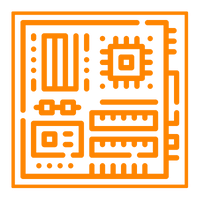

.webp?size=256)




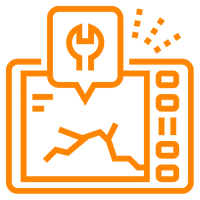






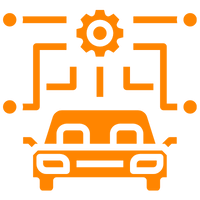





 Cihazı.webp?size=256)