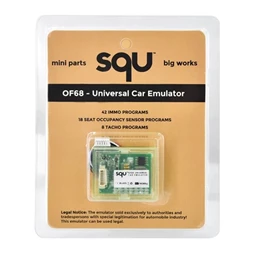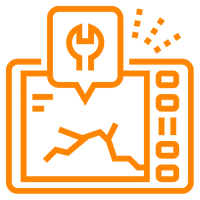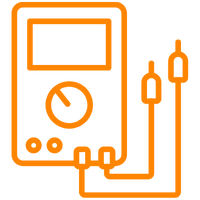Mercedes Benz ESL / ELV Steering Column Lock Emulator-MB W204-W207-W212-W176-W447
Steering column lock malfunction is a common problem on vehicles with models W204, w207 and w212 from 2007 to 2014.
Buying a new steering lock is a very costly and time-consuming process. But when you use MB elv emulator, you can solve this fault quite easily without programming, installing.
Using the MB elv emulator is a safer and simpler solution than repairing.
Mercedes W204 ESL/ELV Emulator Features:
- Mercedes w204/w207/w212/w176/w447 steering column lock emulator has a very easy and simple use.
- These emulators support most mercedes key programming devices.
- Mercedes w204/w207/w212/w176/w447 steering column lock emulators can be reprogrammed and used several times.
- The light in MB emulators helps you to solve the problem.
How to use MB emulator?
- ELV cable is removed from the column lock unit.
- If the steering column lock is locked, the lock must be removed from the vehicle.
- The Mercedes EIS password must be calculated using the diagnostic tool.
- ESL emulator programming must be done using a diagnostic device.
- You should connect your ELV emulator to your vehicle and then start the vehicle.
- MB steering column lock emulator can be reused in other vehicles as it is reprogrammable.
What does the light behavior of the MB steering column lock emulator show?
- If the emulator ELV mercedes-benz light is green, it indicates that the programming has been done properly and the vehicle is ready to start.
- If the light is red, the programming is not done properly or the key does not belong to the same eis/ezs.
- If no light is on on the emulator, you should check the vehicle's power supply or cables.
Supported EIS/EZS
- ELV emulator Mercedes W204 EIS
- ELV emulator Mercedes W207 EIS
- ELV emulator Mercedes W212 EIS
- ELV emulator Mercedes W176 EIS
- ELV emulator Mercedes W246 EIS
- ELV emulator Mercedes W447 EIS
There are no reviews yet

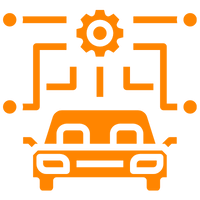





 Cihazı.webp?size=256)







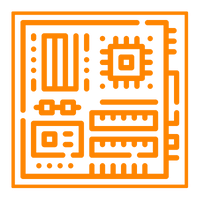

.webp?size=256)