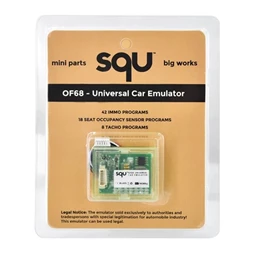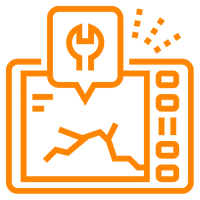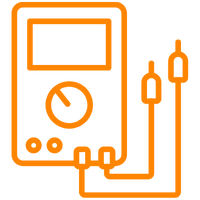Volvo Vocom 2 Heavy Vehicle Diagnostic Tool
What is the Heavy Vehicle Volvo Vocom 2 Diagnostic Tool?
Volvo Vocom Diagnostic Tool is a diagnostic tool that can be connected to new generation and old generation vehicles equipped with full authorization with J1708 / J1939 protocols produced for Volvo and Renault heavy vehicles.
What Can You Do With the Volvo Vocom 2 Diagnostic Tool?
Even in the new EURO 6 vehicle series, it allows you to fully perform operations that require authorization such as fault detection, coding and programming.
It is a more advanced system than previous systems and has been produced to work faster. With this tool, volvo heavy vehicles are connected to all vehicles up to the latest model with a high speed protocol.
Which Cars Does the Heavy Vehicle Volvo Vocom 2 Diagnostic Tool Support?
With the tool, Volvo and Renault heavy vehicles are also connected with high speed access to all vehicles up to the latest model.
Volvo Vocom2 Diagnostic Tool Package Contents:
1. VOCOM II Interface
2. OBD2 Cable
3. 8 pin Cable
4. USB Cable
5. 12 pin Cable
6. 14 pin Cable
What is Vocom 2 Software Version?
Volvo Tech Tool v2.7 is OEM software. It is part of the dealer diagnostic kit. Tech Tool allows you to perform all the tests that dealers can do.
Such as error codes check, DPF regeneration, injector cut tests and much more. Volvo VOCOM II and VOCOM are recommended tool.
Both adapters work with Windows 7-32 bit versions. In addition, all vehicle electrical systems and vehicle production dates are also
covered.The latest version of Nexiq USB Link adapters is also compatible with TechTool v2.7.25, but with some limitations - there is no high speed programming for the v2,3 electrical system.
The same information applies to Mack trucks.With this tool, you can diagnose, test, calibrate and program your truck's reliable and quality service in a word.
The program also offersfeatures for updating the tool, communication with the product and other external applications.
A number of plugins, userauthorization, and languages are configured to give each user what you need.
To work with the diagnostic tool, users need to install the software ECU and then with this tool you can make it available for any dealerID and customer ID.
The basic workflow in this tool is the same for all products: identifying a product, historical information, identifyinga selected product, a selected product, programming a selected item, and calibrating a selected product.

There are no reviews yet

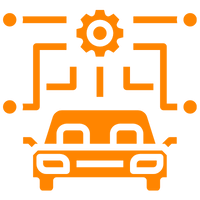





 Cihazı.webp?size=256)







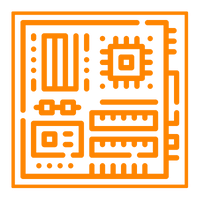

.webp?size=256)