A BMW car that does not work with the Ultra model, which is the latest professional diagnostic device produced by Autel, has been put into operation with online programming and coding.
A BMW car that does not work but the system is active is not active and gives many errors.
The Autel Ultra diagnostic device is connected to the vehicle. With the automatic chassis, the device automatically scans and finds the vehicle.
The system with a chassis is entered. This device is also very good for electronics. If they have a collapsed vehicle, they have to take that vehicle to the authorized service and they have to pay a large fee. However, with this device, they can make the vehicle work again with online coding.
Programming Step by Step ..
- We enter the system of the vehicle we are connected to with our tablet and touch the programming part on the left.
- We connect with the server.
- The hardware part of the vehicle comes. Continue with the arrow.
- The system is automatically scanned.
- The question of whether the control units are changed is answered.
- Which ecu we want to encode is chosen.
- Programming / Coding is selected from the screen that appears in front of us.
- System pulls the files from the server.
- The "Control Unit List" is selected from the screen that appears.
- Then Motor is selected. Called promotion. Execute planning is clicked.
- We are moving forward by saying that the options that come before us are okay.
In the meantime, the battery of the vehicle must be intact because the vehicle consumes too much energy during this time.
- Battery boost is made and the voltage is fixed to 13 Volts.
- Continue on your device and proceed to the coding process.
- The system does the coding automatically.
- It is continued by saying OK.
- The system will warn of "Success" and the vehicle will be operational.
- At the same time, everything is normal in the display of the vehicle.
- The device makes the last checks and deletes system errors.
- Then the contact is closed and opened. It is seen that all fault lamps turn off.
- Continuing the operations on our tablet, clicking automatic scanning from the panel that appears before us. All the ecu diagrams in the car will come out, saying fault scanning.
- Topology feature in the vehicle shows the reason of the malfunction in the engine ecu by entering into it and showing the voltage required to come, including the ecu terminals.
- Control Unit is selected from our tablet. After the driver, the motor electronics is clicked, and we can view the faults when we say read problems.
At the same time, key coding and ecu coding processes are carried out with Ultra.
All service professionals using the device are extremely satisfied with the Autel Ultra diagnostic tool.

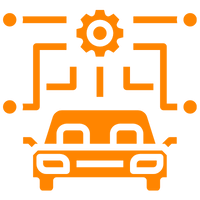





 Cihazı.webp?size=256)







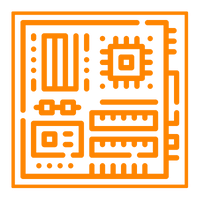

.webp?size=256)

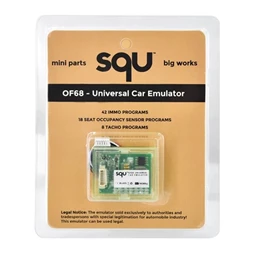


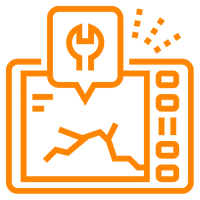






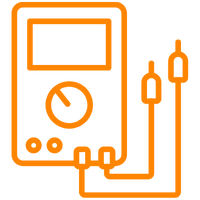






Comments (1)
başarılı arıza tespit cihazı