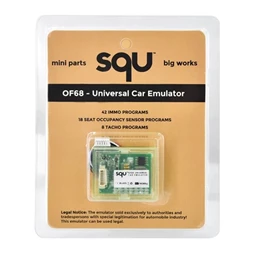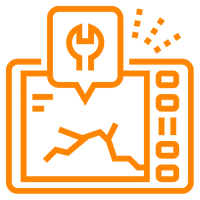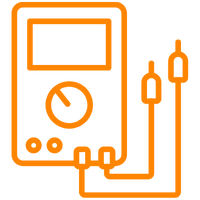MB universal steering column lock emulator for Vito-Sprinter-Crafter-W169-W245-W202-W203-W208-W209-W210-W211-W639-W906 models
Steering column lock problem is one of the frequently encountered problems in the starting system of Mercedes vehicles.
In these cases it is necessary to purchase a new column lock, but this is very costly and takes quite a long time.
Thanks to the MB universal steering column lock emulator, you will solve this problem very easily and you will not encounter such a problem again. This process requires no installation or coding. It only works with plug and play logic.
When you want to install the MB universal steering column lock emulator on another vehicle, no coding is required.
Solving a column lock failure with the MB steering column lock emulator is a safer, simpler and permanent solution than repairing it.
Features of MB Universal Emulator Steering Lock Emulator for Vito-Sprinter-Crafter-W169-W245-W202-W203-W208-W209-W210-W211-W639-W906
- It has a very simple usage.
- It is mounted on the vehicle without the need for any coding.
- The lights on the emulator show whether the operation is done correctly.
How to use steering column lock emulator?
- The ELV cable must be disconnected from the steering lock unit.
- If the steering wheel lock in the vehicle is in locked mode, you must remove the steering wheel lock from the vehicle.
- Finally, you must connect the emulator to the vehicle and start the car.
What do the lights of the steering column lock emulator show us?
- First of all, after connecting the emulator, insert the key into the ignition.
- If the light on the emulator turns green, the connection is correct and the car is ready to run.
- If the light is red, it means that the key does not belong to the same eis/ezs or there is a problem in the eis system.
- If no light is on, you should check the power supply of the vehicle or the cables.
Supported models;
Mercedes W639,W906,W209,W211,W219,W202,W208,W210,W245,W203,W463,Sprinter,VITO,Viano, VW Crafter
There are no reviews yet

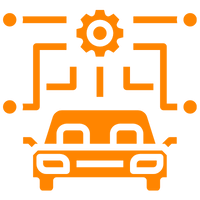





 Cihazı.webp?size=256)







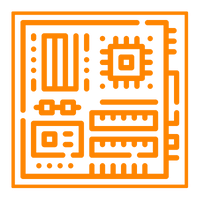

.webp?size=256)